Chart of Accounts Based on NAHB Model
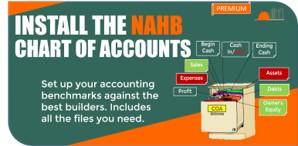
NAHB Chart of Accounts
$70.00
A few of the lessons are available for free. No registration required.
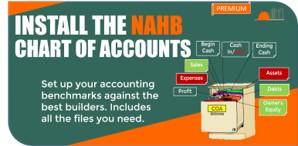
A few of the lessons are available for free. No registration required.